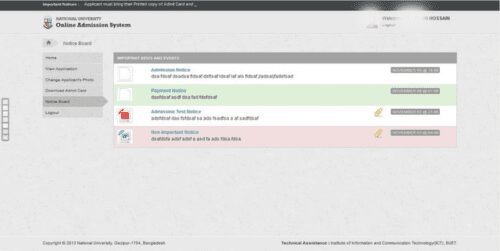Physical Address
304 North Cardinal St.
Dorchester Center, MA 02124
Physical Address
304 North Cardinal St.
Dorchester Center, MA 02124

How to apply for National University Admission (with photo), National University Honors Admission Application. They have their own website for National University Honors Admission Application. It will not be valid to submit the application form anywhere other than the official website. So every student has to submit the application online exactly on the right website.
The procedure for submission of the application is –
Last updated: May 21, 20221
According to the National University 2021-2022 Honors 1st year National University Admission notice, the admission application process started at 4 pm on 22nd May 2022. Online application will continue till 06 June 2022. Today we will discuss the Honors Admission Application step by step.
Application fee: 250 rupees
Class start:
Application link: www.nu.edu.bd
First the applicants has to go to the National University Admission Website nu.edu.bd. After leaving, he will see a page like this.
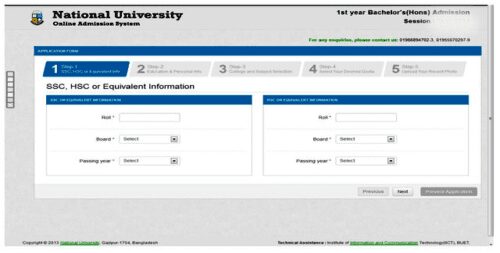
Then click on Next Button with his SSC and HSC information. Then if his information is correct and he has minimum qualification for registration then it will look like the screen below along with other information.
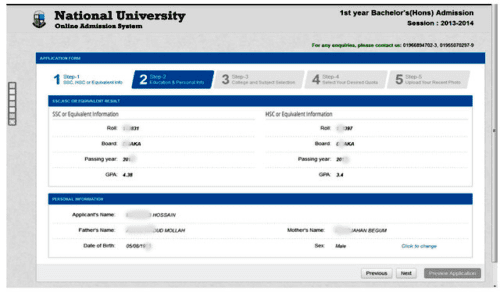
If all his information like his name, father’s name, mother’s name, date of birth and gender are correct then click Next button. If his gender is wrong here then he can change his gender. However, he will be fully responsible for this change and if the change is proved wrong, his admission will be considered canceled. In a similar way. If his date of birth is more than 22 years, then he can give his exact date of birth. However, he will be fully responsible for this change.
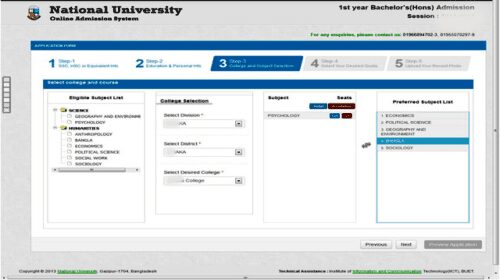
Then in the third step she will choose her college and subject. The thing to note here is that in the Eligible Courses column on the far left, he will see the list of eligible subjects. After that the college will be selected from the second column. For this he has to select the division first and then the district. Then he has to choose the college of his choice. College | As soon as he gets selected, he will be able to see the merits of that college. In these he has already been able to read (from the far left column). From here he will select the subject of that college (from the third column) in the order of his choice. For this he will click 1 on his first choice topic and then that topic will go to his choice list (go to the fourth column). In this way the second subject, the third subject etc. will be selected. Here you can select a maximum of 15 topics.
Know more Totthyo: Bangladesh Chemical Industries Corporation 57 Job Positions.
Then when the subject selection is finished, you have to click on Next button. In the fourth step, if he is eligible for the quota, he has to select Yes in the quota, select the one that is eligible for the quota and click on Next button.
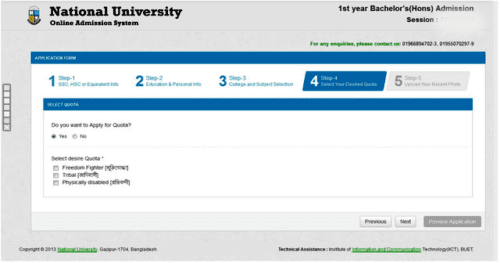
Then in the last step he will add his picture. The thing to note here is that the size of the image is 120 X 150 Pixel, the format is .jpg and not more than 50 KB. Image size can be edited online. For this, by clicking on the link below the image, you can go to that web site and edit the image online. After attaching the picture, the examinee has to give his/her own mobile number. This number will be used for any future communication.
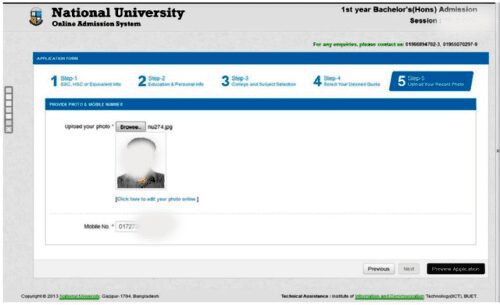
Then you have to click on Preview application to see all his information at a glance. Here he can see all his information at once. If all the information is correct, submit Click on the application button. Then we have to wait for a while After submitting Admission Roll No. And see the PIN Number next to it Download Admit Card Here he must download Admit Card and Admission Roll No. And PIN Number must be saved. This Admission Roll No. His honors admission test will be considered as real number. PIN Number must be kept secret. Later this Admission Roll No. He will be able to see his profile in his student login with PIN number.
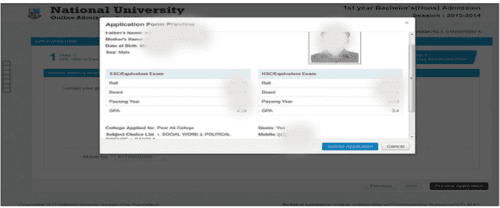
Admission Roll No. If you save the PIN Number and download the Admit Card, you will have to finish this work and come out with Exit.
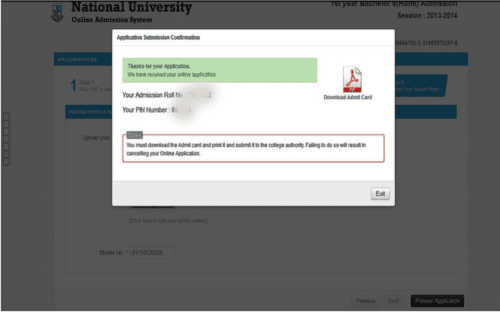
Applicant profile
He can view his own profile from Student Login.
নতুন তথ্য পড়ুনঃ অনার্স ভর্তি বিজ্ঞপ্তি ২০২২ – NU Honours Admission 2021-2022
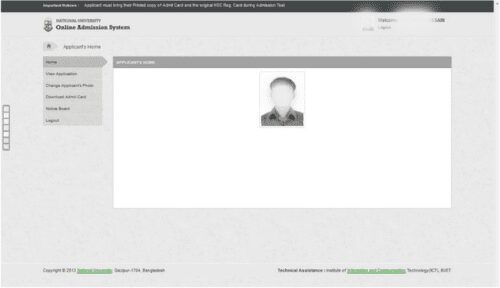
Here on the left he can see his latest condition. For example, if you click View application, you will see the following screen.
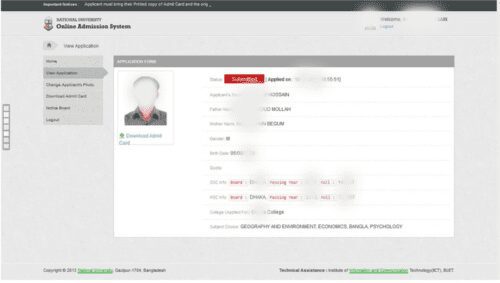
If there is written Submitted in the middle of the red, then he has registered but has not received the college.
Click on Change applicant’s photo to change his photo. But here he must download the new admit card. Student copy should be brought by submitting the downloaded admit card and paying the prescribed fee to the college. This will be considered as admit card in case of examination.
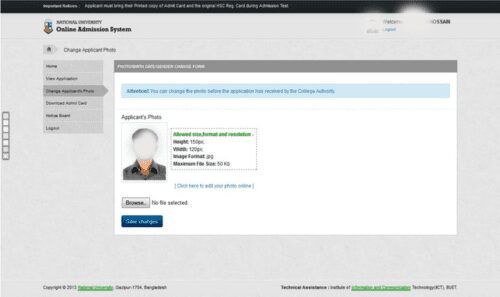
If the college receives then the applicant will receive a confirmation SMS. And Received will be written in the middle of the green color from Status. Cannot change any of his information after receiving.