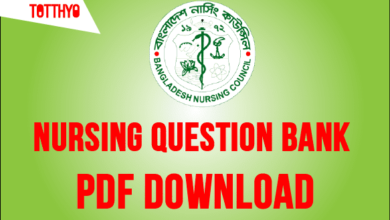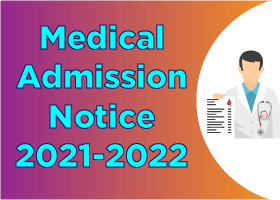Windows 10 vs Windows 11: 8 Finest Reason Why Windows 11 better than Windows 10
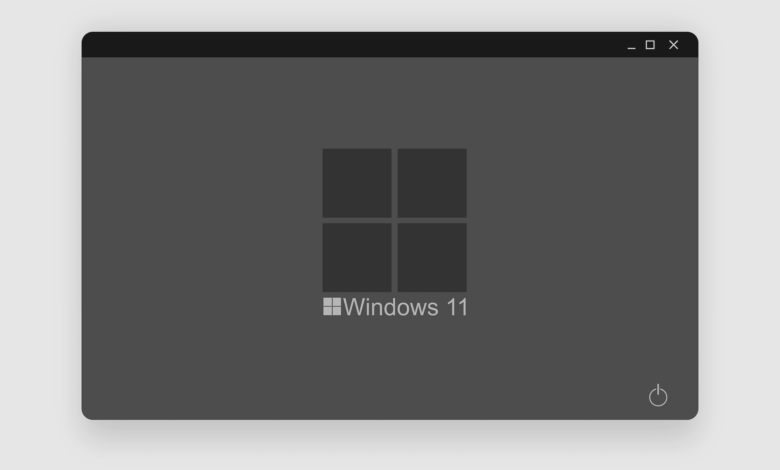
Windows 10 vs Windows 11, Many Windows fans have not been happy with Windows 11 since its release. But without using it, many people are expressing their negative comments about Windows 11. Windows 10 upgrade This Windows 11 operating system. Of course, Windows 11 has a lot more work and features than Windows 10. In this post we will learn about some of the best features of Windows 11 that will increase demands Windows 11 on top of Windows 10.
Windows 10 vs Windows 11
1. Productivity-First Design
Windows is used for both work and fun. However, Windows 10 was a lot more “fun oriented” whereas Microsoft tried to make Windows 10 “work environment optimized”. To put it bluntly, Windows 11 has been developed with the use in mind in the professional field.
Although Windows 10 uses colorful elements and nice animations, the “focus” of the work has been given more importance in Windows 11. For those who use computers for work purposes, Windows 11 is the ideal solution. Windows 11 has been carefully designed to help provide the necessary focus in the work.

2. Settings Menu
The settings menu for Windows 11 is so awesome that it’s included in this list. The Settings menu includes the Windows 11 sidebar navigation system, and a new navigation system has been added to the top of the screen, allowing you to easily move a “level” before or after the Settings menu. Each subsection has its own graphical element as well as its summary screen. For example, in the Network & Internet section you will see the amount of Internet usage as well as which network you are connected to.
Again, visual elements like drop-down menus, buttons, and carat menus make navigation in the settings menu much easier and more lively. Also, almost every menu and submenu is nicely labeled which makes it easy to find any settings. The need for Control Panel has come down a lot with the help of Windows 11 settings panel.
Click here to know how to make money with mobile
3. The “Out of the box” Experience
The out-of-the-box experience of Windows 11 is quite remarkable. First of all, the startup process of Windows 11 introduces you to the look and feel of Windows 11. Again, it is very easy to stay connected with the phone through the Phone Link app in Windows 11. If you follow the setup process of Windows 11 properly, the user experience of Windows 11 can be more comfortable than that of Windows 10.
4. Action Center
The Action Center is the computer version of the Quick Settings that comes with the smartphone’s notification panel. In this action center you will get all the necessary controls for Windows. You can have more fun using Action Center, especially if your Windows device has a touchscreen.
Learn some of the best secret features of Windows 11

5. Snap View
Although it doesn’t sound like an not so much feature, the Windows Snap feature will come in handy for Windows 11 users. Windows 10 had the option to snap windows to the grid which had to be accessed via a shortcut key. However, this feature has been made easier in Windows 11.
Hovering the mouse pointer over the full screen icon of a window will allow you to see a few snap view previews, from which you can conveniently select one. This feature is going to be very useful for those who work most of the time with multiple windows in Windows.
See more: How To Get Google AdSense Approval
Windows 10 vs Windows 11, Best Features!
Some of the unpleasant aspects of Windows 11 (and their solutions)
6. New “Media Player”
Most of the Windows 11 native apps have seen visual changes, but not literally. However, Windows Media Player has been redesigned. With the exception of Groove Music, Media Player has been made more suitable for audio and video playback. Added equalizer feature. This may not be an not so much addition, but the advantage of viewing most media files natively is quite commendable.
7. Android Apps
The use of Android apps through emulators on Windows computers has been going on for a long time. But in the end, Windows subsystem for Linux will be able to run Android apps natively on Windows 11. While this feature may seem unnecessary to most users, there is no doubt that the huge Android app and game library will add another dimension to Windows 11. Ways to use Android app on Windows computer.
8. DirectStorage and Auto HDR
With gamers in mind, Windows 11 has made significant improvements. The first is DirectStorage which will reduce the game load time. There is also Auto HDR which will eventually be able to simulate HDR visuals on Windows computers. HDR monitors are becoming more common, which is why this feature is going to come in handy.