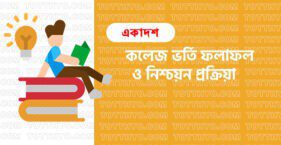How To Make Avatar on Facebook and Instagram | Facebook and Instagram 3D Avatar

Tech Talk: Facebook is currently the most popular social media. How to make avatar on facebook and instagram, It has millions of users worldwide. Facebook is the most used social media. And it’s hard to find people who don’t use Facebook-Instagram. These sites have users of all ages from eight to eighty. Meta is constantly bringing new updates to the proprietary sites. Now users can create their own 3D format very easily.
You can easily create 3D shapes like your own and send them to others. Users can use this feature in various ways including stickers, profile pictures, feed posts.
These 3D features include special features for the able-bodied. Skin shades can be added for each shape. As a result, you can create the shapes in the right color of your skin. This will make each shape look better and more attractive. Users of all countries will get this facility.

Let’s find out How To Make Avatar on Facebook and Instagram
- First open Facebook.
- Then you will find a three bar menu in the far right corner of the app.
- From there tap on see more option. Then there will be the Avatar option.
- Now Facebook will want to know about the user’s skin tone.
- After informing the skin tone, you will want to know about different things including hairstyle, eye shape, lips. Select them one by one.
- After clicking on the right option, the shape will be created. In the upper right corner you will see the shape you created.
-
Once the whole process is completed, users will be able to share that appearance.
Here’s how to create a 3D look on Instagram:
- First open your Instagram account.
- Tap the Three Bars menu at the very top.
- Then go to settings option and select account option.
- That menu option has Avatar option. Select that option.
- Avatar option has multiple features. Select face, lips, eyes, out fit, etc.
- If all is given correctly, tap on the right button. Then your appearance will be created. Then share as needed.